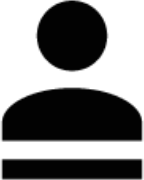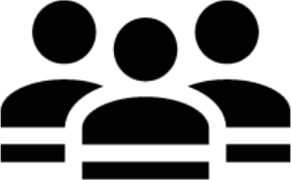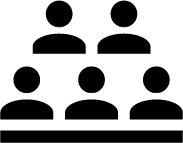Nowadays, virtual presentations are very common ever since the pandemic started. Most workplaces have evolved into hybrid or remote setups.
Picture this, you are currently preparing a presentation for the Quarterly Sales Revenue. Of course, it will definitely be data-heavy information, you know those varieties of graphs, tables, or charts. Now, you’re thinking how do you ensure that your audience stays engaged throughout the presentation?
In addition to incorporating storytelling, simplifying data, and using interactive elements, one powerful technique to enhance engagement is capturing digital body language. Let us explore how we can leverage digital body language in making presentations more engaging and memorable.
Utilize Non-Verbal Cues
- Leverage facial expressions, gestures, and body language to enhance your virtual presentation.
- Maintain eye contact with the camera to establish a connection with your audience.
Use Vocal Variety
- Pay attention to your tone of voice, pitch, and pace to convey enthusiasm and maintain interest.
- Emphasize key points and use appropriate pauses to create impact and engage your audience.
Encourage Interactive Feedback
- Prompt your audience to provide feedback through chat, polls, or live Q&A sessions.
- Actively listen to their responses, acknowledge them, and adjust your presentation accordingly.
Monitor Engagement Levels
- Observe audience reactions and engagement levels during the presentation.
- Look for visual cues such as nodding, smiles, or attentive expressions to gauge their interest.
Adapt to Audience Response
- Based on audience cues and feedback, tailor your presentation to address specific points of interest or concerns.
- This personalization demonstrates attentiveness and keeps your audience actively involved.
Incorporate Visual Cues
- Use slides with engaging visuals, infographics, or animations to support your key messages.
- Visual cues can enhance understanding and leave a lasting impression on your audience.
Leverage Technology
- Take advantage of collaborative tools or virtual whiteboards to encourage active participation and foster collaboration.
- These interactive features allow your audience to contribute and feel a sense of involvement.
Incorporating the concept of capturing digital body language into your presentations adds an extra layer of engagement and connection with your audience. By utilizing non-verbal cues, adapting to audience responses, and leveraging technology, you can create a dynamic and immersive presentation experience. Remember, engaging your audience goes beyond the data; it involves understanding and responding to their digital body language cues. So, combine the power of data with the nuances of digital communication to deliver impactful sales revenue presentations that resonate with your audience long after the presentation concludes.