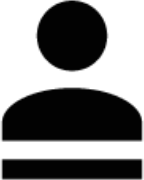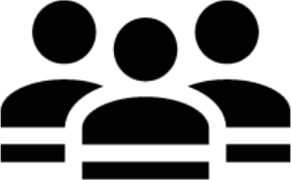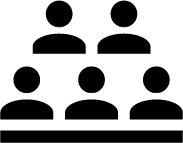You’re reaching out to contacts from a tradeshow, and trying to make sure you can convert leads to sales. What can you do to make sure they’re responding to you? When it comes to email, you want to reach out to them in a way that will grab their attention.
Studies have shown that up to 50% of emails are open through mobile devices, with the remaining percentage distributed between desktop and tablet users. More than ever, we need to cater to the mobile audience in order to get through to them. Whether you’re following up with a contact after an event or adding individuals to a mailing list, here’s how you can make sure your messages are getting the attention they deserve:
Design emails specifically for mobile
When it comes to mass emails, it’s time to send less generic messages composed through Gmail, Yahoo, or Outlook. Don’t worry. With the right software, setting up professional and branded emails will be a breeze. The best email marketing software and platforms help you design emails and offer features that allow you to preview it in a desktop view and mobile view. A few that have worked well for a variety of businesses, from e-commerce shops to large tech companies, include:
- Salesforce Pardot
This system is best for those who are focused on B2B marketing and already use Salesforce as a CRM but can be a bit pricey. Pardot has tools to create emails, organize your email lists, and track how your emails are doing. The main priority for this software: help you create more leads and push your audience down the pipeline. - MailChimp
MailChimp has been adding new features to its software throughout the years and is constantly upgrading its email marketing features. This platform starts off free but can cost money depending on the size of your email list. It offers simple templates and image editing capabilities that you can easily customize and, at first glance, looks much more user-friendly than other email software. - Constant Contact
Known for their affordable plans, Constant Contact also offers templates that you can quickly edit for email blasts. Like MailChimp, you can edit images directly on Constant Contact and drop it right into the email.
Optimize emails for mobile users
While creating the copy and images for your emails, think about how the dimensions of your the inbox and the overall email changes. Desktop views are much wider while mobile views are long and narrow.
Let’s begin with the subject line! Be descriptive, but keep it succinct so it doesn’t get cut short in the inbox. Don’t worry if you can’t include every detail in the subject. That’s what the subheader is for.
This next step is for any type of email. You want to write copy that converts whether you’re trying to nurture leads or want to offer demos! Ask yourself, “How does this benefit the audience?” and “Why should they keep reading?” You want to deliver something informative, so make sure you answer the simple Who, What, When, Where, Why, and How. Again, keep it short. Because mobile users are on the go, the skim rate tends to run higher. Give your email a better chance by keeping your content within the screen’s boundaries—in other words, don’t make them scroll too far to find the call to action.
That leads us to our next point: use buttons for your CTA. This will draw more attention in the email and will help direct your audience to the next steps. Make sure the copy on the button shows some urgency—maybe even with a deadline—to reduce passive reading.
Test your email before sending it out
You have the design down. You’re keeping the copy short. Next, test it all out.
While the preview mode in most email marketing platforms is helpful, you’ll want to get into the nitty-gritty with your email. Send a test to yourself and a colleague. After reviewing it on your computer, open it on your phone. Make a note of how your headline and subheader shows up, click every button, and make sure the layout is responsive to your phone screen. Most of these steps are to make sure the user experience is smooth! If there’s something that you or your colleague believe makes the email distracting or displeasing, fix it before you send it!
Track click-through and open rates
The best way to find out how successful your emails are: measure everything! Check the number of people who opened your email on their mobile devices, and if they clicked any links in your email. As you continue to send out more emails and you build your list after every trade show, start to compare the metrics for each. Take note on the traits that the highest-performing emails included, and make sure to continue using those techniques!
Now that you have the tools and resources to create an engaging follow-up email after a trade show, start putting together your email list, content, and test what works best. For more tips on how to help funnel leads down the pipeline, look to our past blog posts.